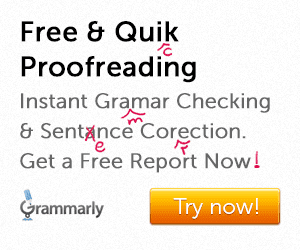If you are participating in NaNoWriMo this year and are considering buying Scrivener, make sure you grab the Scrivener Coupon Code. It will allow you to save 20% off Scrivener, just in time for NaNoWriMo!
Tuesday
NaNoWriMo 2013 Calendar Wallpapers
Every year I always use a calendar wallpaper as the background on my laptop. That is where I do most of my work and it acts as a constant reminder during November. So here are a few I've found scattered across the internet, all in one convenient location. If you find any others feel free to add a comment and I'll try to get them added. Clicking on the photo will take you to the image and the artists original work. Feel free to leave them a thank you for their work.
Friday
Weekly Express
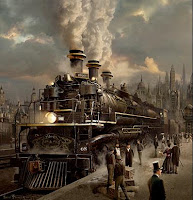 Since I tend to spend way too much time reading other writer's blogs, I thought I would deliver some of the better ones I find. Here are this weeks articles delivered by the Weekly Express:
Since I tend to spend way too much time reading other writer's blogs, I thought I would deliver some of the better ones I find. Here are this weeks articles delivered by the Weekly Express:How to Write the Hard Stuff, by Rachel Aaron.
25 Things You Should Know About World Building, by Chuck Wendig.
A new crop of literary novels explores our internet dystopia, by Charlie Jane Anders.
On Writing, by John Brown. This article is an older one, but still a lot of useful information.
Our book of the week, On Writing: 10th Anniversary Edition: A Memoir of the Craft
As always, enjoy and feel free to leave comments with your own favorites, or even plug your own articles!
Labels:
weekly express,
Writing,
writing links
Tuesday
How I Plot a Novel
I stumbled across this article yesterday and thought it was worth sharing. It is an insightful article into the writing habits of Rachel Aaron. I always love to see the process other writers use when creating their stories.
Click here to read the full article.
By popular request (ok, 1 person, but they're populace, so that makes it popular, right?) I've put together a step by step process for how I go from "Hey I should write a novel" to "Ok, let's get writing!" Though I managed to get things grouped into steps, what I've really done is labeled and applied order to the phases I go through as I work toward the point where I feel I know enough about a book to start writing. Some parts of my process may seem a bit obsessive, but the most important part of writing fast is knowing as much as you can about what you're writing before you write it, and that means lots and lots of planning.Planning a novel takes me anywhere from a few days to weeks. Usually I plan while I'm working on other things, like editing, but I've also had whole weeks where I did nothing but put a story together.
Click here to read the full article.
Labels:
Writing,
writing links
Wednesday
Scrivener Absolute Beginner’s Guide

Scrivener Absolute Beginner’s Guide
by Jennifer Ackerman Kettell
Written by working novelist and experienced computer book author Jennifer Kettell, this guide doesn't just present features and menus: it presents Scrivener in the context of your creative workflow, so you can make the most of this amazing software. Kettell draws on years of Scrivener experience and private tutoring to help you use Scrivener in both fiction and non-fiction projects, including screenwriting and academic writing. Buy from Amazon (Kindle, Paperback).
Far more than a word processor, Scrivener helps you organize and brainstorm even the most complex writing project, bring together your research, and write more efficiently and successfully than ever before. Long available for Mac, there’s now a Windows version, too. Thousands of writers and aspiring writers are discovering this powerful, low-cost tool. Now, there’s an up-to-the-minute, easy guide to the latest versions of Scrivener for both Mac and Windows: Scrivener Absolute Beginner’s Guide .Written by working novelist and experienced computer book author Jennifer Kettell, this guide doesn’t just present features and menus: it presents Scrivener in the context of your creative workflow, so you can make the most of this amazing software. Kettell draws on years of Scrivener experience and private tutoring to help you use Scrivener in both fiction and non-fiction projects, including screenwriting and academic writing.This book is as authoritative as it gets. Kettell not only wrote it in Scrivener: screen captures show her work in progress, and identify powerful ways to use Scrivener to improve productivity. Her book has been tech edited by the Literature & Latte software team member who serves as main liaison for the Scrivener Windows product to ensure that the Windows version is covered as thoroughly as the Mac version.You’ll learn how to:· Integrate Scrivener into your own personal workflow· Get to know Scrivener’s interface and customize it to your workstyle· Write, organize, storyboard, plot, and edit your document· Create custom templates to manage manuscripts, brainstorming, and research· Use keywords and metadata to keep track of complex projects· Track your progress and backing up your work· Generate a completed manuscript· Create an e-book from your manuscript· Discover new uses for ScrivenerThroughout, Kettell clearly identifies differences between the Mac and Windows versions of Scrivener, so you’re never frustrated by searching for a feature that isn’t there. Scrivener Absolute Beginner’s Guide is simple, clear, non-technical, and written from the viewpoint of a professional writer for other writers. It’s the Scrivener guide thousands of writers have been waiting for.
Buy from Amazon (Kindle, Paperback).
If you decide you like this great software, grab this Scrivener Coupon for 20% off.
Tuesday
Scrivener - Three tips and a Warning
 Recently I wrote the YA version of one of Jared Diamond’s books. It was the first long project I’d begun in Scrivener. I’d imported a couple of WIPs into Scrivener, but starting a manuscript from the ground up in the program gave me new insights into its usefulness.
Recently I wrote the YA version of one of Jared Diamond’s books. It was the first long project I’d begun in Scrivener. I’d imported a couple of WIPs into Scrivener, but starting a manuscript from the ground up in the program gave me new insights into its usefulness.I also made a Scrivener mistake I’ll never make again.
Today I’m passing on three tips–which are really appreciations of Scrivener features I found especially handy–and a warning against that dumb mistake.
more here - Using Scrivener: Three tips and a warning – R.S. Stefoff.
If you decide you like this great software, grab this Scrivener Coupon for 20% off.
Labels:
Scrivener,
scrivener how-to
Monday
Automatic Remote Backups in Scrivener
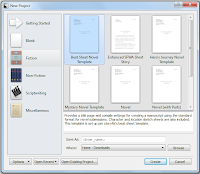 Whether you write fiction or non-fiction, short articles or full-length books, casual or academic, Scrivener is
Whether you write fiction or non-fiction, short articles or full-length books, casual or academic, Scrivener is easily the best tool on the market. It’s simple to get started with, smartly-designed, and extremely robust. I use it for everything: outlining and drafting, short stories and novels, even articles for this website.
Since I’ve recently made a career transition whereby I’m now making my living with my writing, it’s become important to ensure the data security of that writing. And there’s a simple trick with Scrivener that makes this process painless, invisible, and foolproof.
more here - Automatic Remote Backups in Scrivener | Third Helix.
If you decide you like this great software, grab this Scrivener Coupon for 20% off.
Labels:
Scrivener,
scrivener how-to
Sunday
Introduction to Scrivener for Novelists
 When the first version of Scrivener for Windows came out in 2011, I put off following up on it because I was
When the first version of Scrivener for Windows came out in 2011, I put off following up on it because I was busy, and because it was the first version, but last fall I decided to take the plunge. Even though I’ve only scratched the surface, I’m glad I did. I have always been a very linear writer, and I think that’s largely because of the structure imposed by a novel-length file in any word processing program. Scrivener breaks a project into manageable pieces, and lets you work on them in any order without losing control of the whole. The option of jumping easily from one section (or scene) to another is one of the features I am fast coming to love in Scrivener.
via Introduction to Scrivener for Novelists | Kay Hudson.
If you decide you like this great software, grab this Scrivener Coupon for 20% off.
Labels:
Scrivener,
scrivener how-to
Saturday
How To Format A Perfect Novel: Part 1 (File Organization)
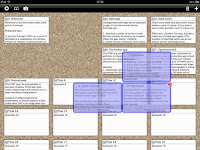 Okay, that headline is a mouthful. But then again, this post is a mindful. See what I did there? Mindful? Like
Okay, that headline is a mouthful. But then again, this post is a mindful. See what I did there? Mindful? Like it will fill your mind?
Oh, you.
Formatting your novel is incredibly important. Too many indie authors and publishers put out books that look just like everyone else’s.
more here - How To Format A Perfect Novel: Part 1 (File Organization) : Garrett Robinson.
If you decide you like this great software, grab this Scrivener Coupon for 20% off.
Labels:
Scrivener,
scrivener how-to
Friday
Weekly Express
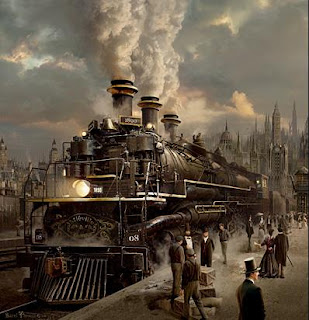 Since I tend to spend way too much time reading other writer's blogs, I thought I would deliver some of the
Since I tend to spend way too much time reading other writer's blogs, I thought I would deliver some of the better ones I find. Here are this weeks articles delivered by the Weekly Express:
25 STEPS TO BEING A TRADITIONALLY PUBLISHED AUTHOR: LAZY BASTARD EDITION (GUEST POST BY DELILAH S. DAWSON), Chuck Wendig, guest post by Delilah Dawson
Writing A Novel: How Story Structure Creates Foreshadowing, Joanna Penn
Walking Your Fire, Myke Cole
Plot Development Storyboards
As always, enjoy and feel free to leave comments with your own favorites!
Labels:
weekly express
Saturday
July Camp Nanowrimo
For those of you that can't get enough (punishment), there is no need to wait until November. Camp Nanowrimo is run by the same great group from the Office of Letters and Light. Starting in only one month, July 1st, you can get in another month of fervent writing. Here's their release on the yearly event:
Make sure to grab your Scrivener coupon code for 20% off Scrivener before the event starts, you'll thank me!
Based on November’s National Novel Writing Month (NaNoWriMo), Camp NaNoWriMo provides the online support, tracking tools, and hard deadline to help you write the rough draft of your novel in a month… other than November!
Camp NaNoWriMo was established in 2011 as a project of the Office of Letters and Light, the parent 501(c)(3) nonprofit to National Novel Writing Month and the Young Writers Program. 2013 Camp sessions will take place in April and July.
What: Writing a novel from scratch in one month’s time.
Who: You! (And about 20,000 other novelists around the world.) Let’s write some perhaps-awful, but definitely lengthy, prose together.
Why: The reasons are endless! To actively participate in one of our era’s most enchanting art forms! To write without having to obsess over quality. To be able to make obscure references to passages from our novels at parties.
When: You can sign up anytime to add your name to the roster. Writing begins at 12:00 AM on April 1, and again on July 1. To be added to the official list of winners, you must reach your word-count goal by 11:59 PM on the last day of the month. Once your novel has been verified by our web-based team of robotic word counters, the partying begins.
Make sure to grab your Scrivener coupon code for 20% off Scrivener before the event starts, you'll thank me!
Labels:
Camp Nanowrimo
Tuesday
Write Your Novel With Scrivener – Keeping Track
Use dedicated novel-writing software such as the wonderful Scrivener to help you organize scenes and chapters, see the structure at a glance, and keep research notes and images in one place.
Read more here: Write Your Novel – Keeping Track – Novelicious.com | The Women’s Fiction Blog for Readers and Writers.
If you decide you like this great software, grab this Scrivener Coupon for 20% off.
Labels:
Scrivener
Sunday
The Top Ten Reasons I Love Scrivener
In February of this year I was introduced to a software writing program called Scrivener. A fellow writer, who is as Attention Deficit as I am, said the program has been instrumental in helping him keep his novel organized. I was already 2/3 of the way through my own novel The Witches of Dark Root, but the plot was getting deeper and more complex than I had originally anticipated. My friend assured me that Scrivener would keep me on track, especially if I planned to write sequels (which I did), so I gave it a try. My only regret now is that I I hadn’t written my entire book using this program.
Here are the top ten reasons I love Scrivener.
Labels:
Scrivener,
Writing Software
Scrivener Features
Scrivener Coupon
If the below information on Scrivener interests you they offer a free trial. After that, if you are still enjoying this amazing piece of writing software get the Scrivener Coupon here to get 20% off when you order.
Outliner

Prefer a more traditional planning environment? View and edit the synopses and meta-data of your documents in Scrivener’s powerful outliner. Organize your ideas using as many or few levels as you want and drag and drop to restructure your work. Check word counts, see what’s left to do using the Status column. Scrivener’s outliner is easy on the eyes, too, making it ideal for reading and revising an overview of a section, chapter or even the whole draft. Corkboard
Corkboard
 The corkboard is one of the writer's most familiar organisational tools. Before Scrivener, though, the index cards were not connected to anything; any alterations made to the sequence of cards on the corkboard would have to be replicated manually in the draft. In Scrivener, every document is attached to a virtual index card onto which you can jot a synopsis; moving the cards on Scrivener’s corkboard rearranges their associated text in your draft. Mark common themes or content using labels, or stack cards, grouping related documents together. Scrivener’s corkboard gives you the flexibility of a real notice-board while automatically reflecting any changes you make in your manuscript.
The corkboard is one of the writer's most familiar organisational tools. Before Scrivener, though, the index cards were not connected to anything; any alterations made to the sequence of cards on the corkboard would have to be replicated manually in the draft. In Scrivener, every document is attached to a virtual index card onto which you can jot a synopsis; moving the cards on Scrivener’s corkboard rearranges their associated text in your draft. Mark common themes or content using labels, or stack cards, grouping related documents together. Scrivener’s corkboard gives you the flexibility of a real notice-board while automatically reflecting any changes you make in your manuscript.
Text Editing
Who said WYSIWYG is always best?
 Scrivener provides access to all the features of a full rich text editor: add tables, bullet points and images and format your text however you want using the format bar at the top of the page. Add footnotes and comments in the inspector and choose how they should be laid out when you export or print. And because the font and style you find most comfortable for writing and editing may not be the same as those required in your final document, Scrivener’s advanced Compile settings optionally allow you to print or export your work in a completely different format.
Scrivener provides access to all the features of a full rich text editor: add tables, bullet points and images and format your text however you want using the format bar at the top of the page. Add footnotes and comments in the inspector and choose how they should be laid out when you export or print. And because the font and style you find most comfortable for writing and editing may not be the same as those required in your final document, Scrivener’s advanced Compile settings optionally allow you to print or export your work in a completely different format.
Integration between the corkboard, outliner and editor
 It’s simple to jump between your text, the corkboard and the outliner. Click on a folder and choose to view its contents as index cards on the corkboard, rows on the outliner or combined into one long text in Scrivenings mode, and the next time you click on a folder Scrivener will remember the mode you used last. Switch from Scrivenings mode to corkboard mode, select a card, and switch back to Scrivenings mode again to find the text of the document you selected scrolled into view and ready for editing. Select multiple documents in the binder and see them appear as a combined document in the editor or as cards or rows on the corkboard or outliner. Scrivener’s structural tools are all just a click—or key-stroke—away.
It’s simple to jump between your text, the corkboard and the outliner. Click on a folder and choose to view its contents as index cards on the corkboard, rows on the outliner or combined into one long text in Scrivenings mode, and the next time you click on a folder Scrivener will remember the mode you used last. Switch from Scrivenings mode to corkboard mode, select a card, and switch back to Scrivenings mode again to find the text of the document you selected scrolled into view and ready for editing. Select multiple documents in the binder and see them appear as a combined document in the editor or as cards or rows on the corkboard or outliner. Scrivener’s structural tools are all just a click—or key-stroke—away.
Scrivenings
Scrivener’s innovative “Scrivenings” mode allows you to move smoothly between editing your document one piece at a time or together as a whole. It’s up to you how small—or large—you want to make the individual sections of your manuscript: novelists can write each scene in a separate document or whole chapters as one; scriptwriters can work scene-by-scene or act-by-act; academics can break down their ideas into individual arguments. However finely you break up your work, Scrivenings mode allows you to collect the constituent components into a single editor, so that you can edit them as though they were all part of one document: in Scrivener, you’re only ever a click away from seeing the forest or the trees.
Scriptwriting

Draft the next blockbuster
While Scrivener is not intended to replace dedicated screenplay software, its familiar scriptwriting features make formatting a script straightforward. So you can draft your script inside Scrivener using the unique research and structural tools and then export to RTF, before opening it in industry-standard scriptwriting software such as Final Draft. And because you can mix up script formatting with regular text, it makes writing treatments easier than ever.
Tools for Writing Non-Fiction

Scrivener isn't just for writing novels and other forms of fiction. You will find useful templates for writing in common style formats, as well as general non-fiction, fiction and script templates. Integrate your preferred bibliography management software into Scrivener’s menu system for easy on-demand access to your library of references. Those working with gigantic libraries of reference material in PDF and other formats will appreciate the ability to link to original files rather than importing them into the project, giving you the best of both worlds: Scrivener’s built-in split viewing and full Binder organization, without the overhead of storing gigabytes of research data in your projects.
Statistics and Targets
A live word and character count of the current section is always in view at the bottom of the screen, and you can set a word or character count target for each section. For a wider perspective, though, Scrivener’s Project Statistics panel allows you to check the word and character and page counts of your manuscript so far, and Project Targets let you set the number of words or characters you aim to achieve for the whole draft or just for the current session. Call up the targets panel to see your progress reflected in the coloured bars as you write.
Full Screen—Evolved
Because sometimes you want to blank out the rest of the world while you write—or at least the rest of the screen. One click in Scrivener’s toolbar and you can leave the rest of your desktop behind. Fade the background in and out, choose the width of the "paper" and get writing. Prefer an old-school green-text-on-black look or maybe white text on a blue background? No problem. Flexible appearance options mean you can set up the full-screen mode as you please. Change documents, apply keywords—or most importantly, just write—in one of the most beautiful distraction-free modes available.
Snapshots
 Never be afraid to make mistakes. Scrivener's "snapshot" feature makes it easy to return to an earlier version of your text. Before embarking on a major edit, take a snapshot and you’ll be able to return to the current version any time you want. Not sure about the changes you’ve made? Just call up your snapshots in the inspector to compare previous edits or restore an older version of the text. Tracking the evolution of a particular character or idea can prove tricky when a large text is involved.
Never be afraid to make mistakes. Scrivener's "snapshot" feature makes it easy to return to an earlier version of your text. Before embarking on a major edit, take a snapshot and you’ll be able to return to the current version any time you want. Not sure about the changes you’ve made? Just call up your snapshots in the inspector to compare previous edits or restore an older version of the text. Tracking the evolution of a particular character or idea can prove tricky when a large text is involved.

Collections
Collections appear as tabs at the top of the binder that allow you to call up and maintain lists of related documents without affecting their position in the main project structure. Experiment with alternative groupings, gather sections that require attention, or build smart collections that run automatic and instant searches whenever they’re viewed.
Name generator
 For fiction writers—or journalists and other writers who need to come up with pseudonyms to protect the identity of interviewees—Scrivener has a dedicated name generator. Choose from name lists from a range of origins, and let Scrivener generate batches of random names for use in your projects. You can even look up the meanings of many names using an extensive name dictionary.
For fiction writers—or journalists and other writers who need to come up with pseudonyms to protect the identity of interviewees—Scrivener has a dedicated name generator. Choose from name lists from a range of origins, and let Scrivener generate batches of random names for use in your projects. You can even look up the meanings of many names using an extensive name dictionary.

Automatic backups
You can tell Scrivener to back up your projects as zip files whenever they are opened or closed - great for ensuring there's a recent backup of your project always stashed safely away in Dropbox.
If the below information on Scrivener interests you they offer a free trial. After that, if you are still enjoying this amazing piece of writing software get the Scrivener Coupon here to get 20% off when you order.
Outliner
Prefer a more traditional planning environment? View and edit the synopses and meta-data of your documents in Scrivener’s powerful outliner. Organize your ideas using as many or few levels as you want and drag and drop to restructure your work. Check word counts, see what’s left to do using the Status column. Scrivener’s outliner is easy on the eyes, too, making it ideal for reading and revising an overview of a section, chapter or even the whole draft. Corkboard
Corkboard
Text Editing
Who said WYSIWYG is always best?
Integration between the corkboard, outliner and editor
Scrivenings
Scrivener’s innovative “Scrivenings” mode allows you to move smoothly between editing your document one piece at a time or together as a whole. It’s up to you how small—or large—you want to make the individual sections of your manuscript: novelists can write each scene in a separate document or whole chapters as one; scriptwriters can work scene-by-scene or act-by-act; academics can break down their ideas into individual arguments. However finely you break up your work, Scrivenings mode allows you to collect the constituent components into a single editor, so that you can edit them as though they were all part of one document: in Scrivener, you’re only ever a click away from seeing the forest or the trees.
Draft the next blockbuster
While Scrivener is not intended to replace dedicated screenplay software, its familiar scriptwriting features make formatting a script straightforward. So you can draft your script inside Scrivener using the unique research and structural tools and then export to RTF, before opening it in industry-standard scriptwriting software such as Final Draft. And because you can mix up script formatting with regular text, it makes writing treatments easier than ever.
Tools for Writing Non-Fiction
Scrivener isn't just for writing novels and other forms of fiction. You will find useful templates for writing in common style formats, as well as general non-fiction, fiction and script templates. Integrate your preferred bibliography management software into Scrivener’s menu system for easy on-demand access to your library of references. Those working with gigantic libraries of reference material in PDF and other formats will appreciate the ability to link to original files rather than importing them into the project, giving you the best of both worlds: Scrivener’s built-in split viewing and full Binder organization, without the overhead of storing gigabytes of research data in your projects.
Statistics and Targets
A live word and character count of the current section is always in view at the bottom of the screen, and you can set a word or character count target for each section. For a wider perspective, though, Scrivener’s Project Statistics panel allows you to check the word and character and page counts of your manuscript so far, and Project Targets let you set the number of words or characters you aim to achieve for the whole draft or just for the current session. Call up the targets panel to see your progress reflected in the coloured bars as you write.
Full Screen—Evolved
Because sometimes you want to blank out the rest of the world while you write—or at least the rest of the screen. One click in Scrivener’s toolbar and you can leave the rest of your desktop behind. Fade the background in and out, choose the width of the "paper" and get writing. Prefer an old-school green-text-on-black look or maybe white text on a blue background? No problem. Flexible appearance options mean you can set up the full-screen mode as you please. Change documents, apply keywords—or most importantly, just write—in one of the most beautiful distraction-free modes available.
Snapshots
Collections
Collections appear as tabs at the top of the binder that allow you to call up and maintain lists of related documents without affecting their position in the main project structure. Experiment with alternative groupings, gather sections that require attention, or build smart collections that run automatic and instant searches whenever they’re viewed.
Name generator
Automatic backups
You can tell Scrivener to back up your projects as zip files whenever they are opened or closed - great for ensuring there's a recent backup of your project always stashed safely away in Dropbox.
Saturday
5 Reasons I Switched to Scrivener for All My Writing
Recently, I switched to Scrivener for everything. Though it’s advertised as a manuscript and script-writing tool, I found it works beautifully for all kinds of writing, from blog posts to podcast prep, from sales copy to speeches.
via 5 Reasons I Switched to Scrivener for All My Writing | Michael Hyatt
Labels:
Scrivener
Thursday
Weekly Express
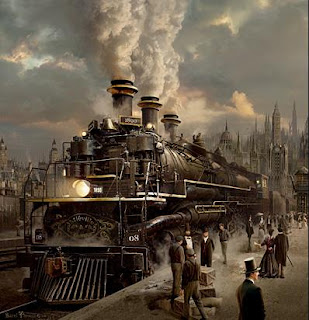 Since I tend to spend way too much time reading other writer's blogs, I thought I would deliver some of the better ones I find. Here are this weeks articles delivered by the Weekly Express:
Since I tend to spend way too much time reading other writer's blogs, I thought I would deliver some of the better ones I find. Here are this weeks articles delivered by the Weekly Express:Heaven Is - Myke Cole gets "Bible thumped" and shares his revalation. A good read.
25 Things You Should Know About Outlining - Chuck Wendig sharing his thoughts with his usual grit, NSFW as always.
Let’s Get Visible- Joanna Penn cracking Amazon's algorithms with David Gaughran.
Getting pecked to death:
Are critique groups worth it? - An interesting take on critique groups, by P. J. Parrish.
As always, enjoy and feel free to leave comments with your own favorites!
Labels:
weekly express
Wednesday
Tax Tips For Writers
With tax time fast approaching...again, it's always nice to have resources at hand to make sure you are filing your taxes correctly, in a timely manner, and making the most use of allowable exemptions. I would personally recommend picking up the all inclusive book, Writer’s Pocket Tax Guide. It is an indispensable resource on the subject of writers and taxes.
If you'd rather search the web, here is a good starting point for tips on taxes for fiction writers.
Tax links for the Fiction Writer:
Profit vs. Pleasure: Rules on Losses
It's Time to Think About Taxes
Award Winning Writers, Photographers and Artists are Losers Under the Tax Laws
Taxes and the Writer
A Home Business and Taxes
Estimated Taxes: Another Deadline Coming Up
How Long to Keep Financial Records
Taxes for Writers
Authors and the Internal Revenue Code
Writers Guide to Taxes
A Little Tax Advice for Writers
Tax Tips for Writers
Tax tips for freelancer writer:
Filing Time Reminders for Freelancers
Freelance Tax FAQ's
Taxes for Freelancers
Tax Answers for Freelance Writers
Better Tax Breaks for Freelancers
Tax Tips for Freelancers
Thursday
Scrivener 25% Off Coupon - Limited Time Offer
Scrivener Coupon Code - 25% Discount Off Scrivener
Use the Scrivener coupon code below to enjoy 25% off Scrivener. This is currently the best coupon code available for Scrivener. To get Scrivener on sale make sure you visit the link listed below for the code to work. I want to thank all those that continue to use the links below, writers supporting writers truly is an amazing thing.
You can grab the Mac version or Windows version of Scrivener, just follow these steps:
- This is the most current Scrivener coupon code: YADDO
- Highlight the discount code, right click and copy
- You must go here for the Scrivener Mac OS X version, click here and paste your coupon code.
- You must go here for the Scrivener Windows version, click here and paste your coupon code.
- I will try to keep the Scrivener coupon code and discounts up to date.
- Now you can download Scrivener and get writing!
This coupon may have expired. If it has you can still get the 20% Scivener coupon code here.
Enjoy this Scrivener Coupon Code and get writing!
Subscribe to:
Posts (Atom)